Are you using simple phrases or repeating your password or both? Yes, it’s easier to use one password on hundreds of websites, but the seconds you save using just one doesn’t hold a candle to the possibly hours, days or months you’ll lose trying to fix the damage hackers can do with your login credentials.
Why should I improve my password safety?
As we hear on the news and get notifications from the companies we do business with about cyber breaches, it’s becoming clearer that your data is at risk. Whether it’s individual vulnerabilities, through work or business logins, or through companies we have accounts with, we are all at risk.
Most cyber security breaches start with weak passwords, and the risks of not changing a password or reusing passwords increase that risks.
The password chart below shows you how easy or hard it would be for a computer to crack your password with different parameters.
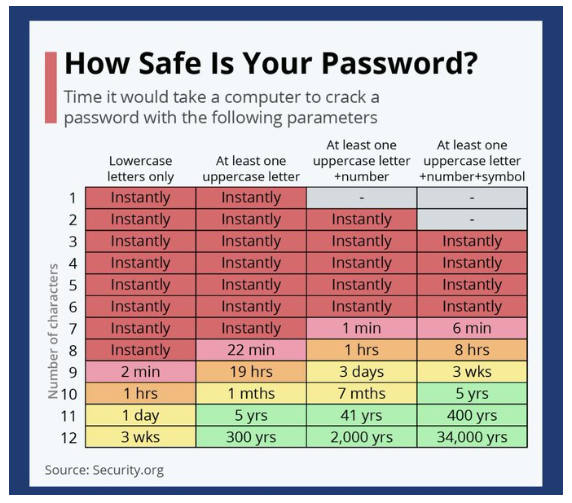
We’ve put together a list of 7 Password Best Practices You Should be Using Today
- Use longer passwords – While using a 5-character password may be easier to remember, it’s also much easier to crack than a password that has 10+ characters.
- Make your passwords more complex – Of course, if your password only contains one type of character, like lowercase letters, it will still be vulnerable to a simple dictionary attack. The solution here is to not rely on just letters, but also to make your passwords more complex using a combination of lowercase and uppercase letters, numbers and special characters.
- Update your passwords – Given enough time and resources, any password can be cracked eventually. As such, password security often becomes a game in which you constantly need to be one step ahead of the hacker and that means changing your passwords from time to time.
- Don’t reuse passwords – It’s simple, just don’t reuse passwords
- Use Two-factor Authentication (2FA) – Relying on passwords as the sole account security is not enough as even the best one can be compromised, cracked, or leaked. 2FA creates an additional verification method on top of the password. This can be a token, SMS message, fingerprint scan or something else that the user receives on another device they own.
- Don’t let the browser save your passwords – If you’re visiting a website for the first time and creating a password, your Internet browser will ask you to allow it to store your password. While this sounds like a good idea on paper, it really isn’t.
- Use a password manager to keep track and store your passwords – An average person has up to 100 passwords to remember. Naturally, remembering all these passwords would be incredibly difficult, which means forgetting passwords way too often and resorting to resetting passwords. A password manager is a software application designed to store and manage online credentials. Usually, these passwords are stored in an encrypted database and locked behind a master password.

