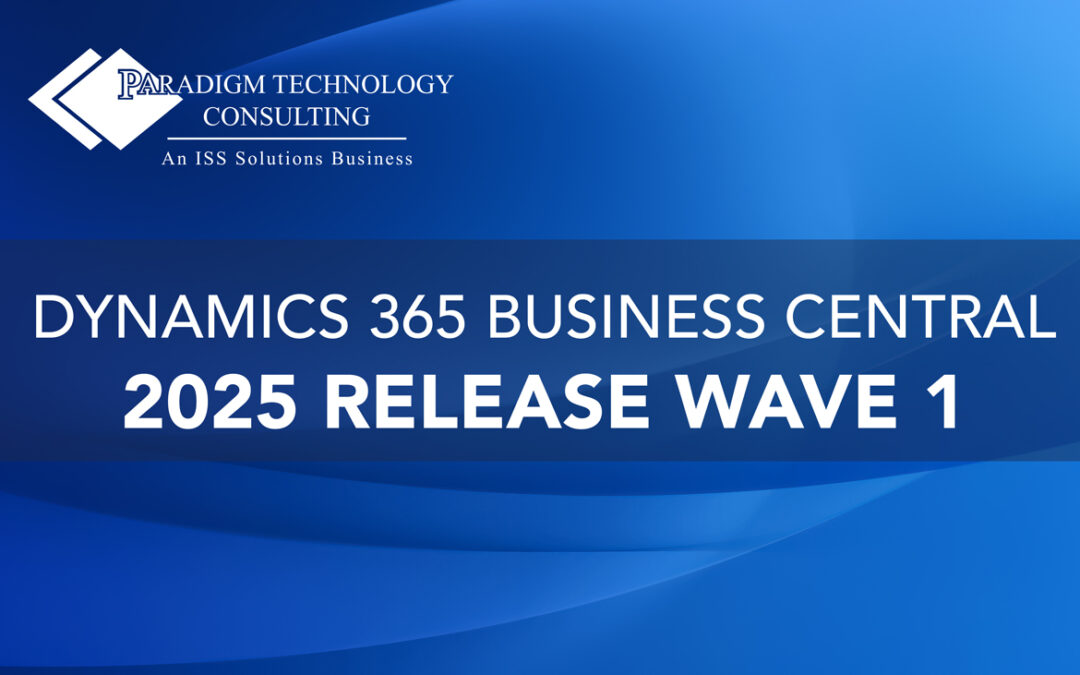Microsoft Dynamics 365 Business Central continues to evolve, and the 2025 Release Wave 1 introduces a suite of enhancements aimed at improving user experience, expanding functionality, and streamlining operations. This release focuses on several key areas:
Copilot and AI innovations
The 2025 Release Wave 1 of Business Central enhances AI capabilities to streamline workflows and improve data accessibility. Dynamics 365 Copilot evolves into an intelligent guide, assisting with app navigation, record summarization, and automation of tasks like invoice matching and sustainability tracking. Key AI updates include:
- Guided Add-on Exploration – Copilot explains ISV add-ons, helping users understand new fields and processes.
- Record Summaries – A new FactBox provides quick insights on records like Sales Orders and Items.
- Enhanced Invoice Matching – Improved PO line matching reduces manual entry and increases accuracy.
- Sustainability Tracking – Copilot estimates gas emissions for sustainability journals based on input parameters.
AI-powered sales order automation with Sales Order Agent
The new Sales Order Agent in Dynamics 365 Business Central streamlines sales order processing by leveraging AI to capture and manage orders from customer emails. It reduces manual effort by identifying customers, drafting quotes, verifying stock, and converting quotes into orders—all while keeping users in control.
Key Features:
- Automated Order Processing – Extracts order details from emails and generates sales quotes.
- Customer Matching – Identifies and links orders to registered customers.
- Stock Verification – Confirms item availability before finalizing quotes.
- Seamless Approval Workflow – Sends quotes for customer approval and converts them into orders.
- User Oversight – Displays agent actions for review and adjustments.
- Customizable Automation – Users can configure workflows, communication channels, and approvals.
Dynamics 365 Field Service and Business Central Integration Enhancements
The 2025 Release Wave 1 of Dynamics 365 Business Central enhances integration with Dynamics 365 Field Service, streamlining service operations from work orders to invoicing. These updates improve visibility, automation, and efficiency for service technicians, managers, and finance teams.
Key Enhancements:
- Seamless Work Order Sync – Updates in Business Central reflect technician usage in Field Service.
- Automated Consumption & Invoicing – Syncs consumed and invoiced quantities for accurate financial records.
- Inventory Availability by Location – Allocates product quantities from Field Service work orders in Business Central.
- Real-Time Item Availability – Technicians can check stock at warehouses or on technician trucks.
- Improved Data Synchronization – Aligns Field Service warehouses with Business Central locations for better inventory management.
Advanced Reporting/Analytics
This new release introduces enhancements to reporting and analytics, improving financial visibility and streamlining reporting processes. These updates enable more data-driven decision-making while reducing manual effort.
Key Enhancements:
- Improved Financial Reporting – Create, schedule, and customize reports without developer assistance. New features include hiding empty rows, adding intro/closing text, using saved Excel templates, and supporting new accounting formats.
- Telemetry & Permission Tracking – Administrators can monitor report usage and manage permissions more effectively.
- Expanded Word Layout Functionality – Word layouts can now access reports and request metadata, simplifying customization without modifying data sets. This provides structured metadata like report names, object IDs, and company details within Word.
New Power BI App for Subscription Billing Data
There is an introduction of a new Power BI app for deeper insights into subscription billing data, in this new release. This app provides reports and KPIs to track key metrics like Monthly Recurring Revenue (MRR), Net Monthly Recurring Profit, and customer deferrals, helping businesses optimize sales, marketing, and cash flow.
Key Features:
- Pre-built Reports – Includes Subscription Overview, Revenue Year-Over-Year, Contract Value Analysis, and more.
- Essential KPIs – Track MRR Churn, MRR New, and Active Customers for a complete view of subscription performance.
- Better Decision-Making – Use data-driven insights to improve business growth and financial planning.
Improvements to Shopify and Business Central integration
The latest update enhances the Business Central Shopify Connector, improving transaction management, data exchange, and troubleshooting. These updates provide better control over product publishing, document processing, and error handling for a more seamless integration.
Key Enhancements:
- Advanced E-Document Management – Delete incorrect entries, prevent duplicates, and integrate with Power Automate for streamlined processing.
- Sales Channel Activation – Select specific Shopify sales channels when publishing products for better business alignment.
- Shopify Metafield Sync – Import, export, and map custom attributes (e.g., loyalty programs, credit limits) between Business Central and Shopify.
- Improved Troubleshooting – The new Shopify Skipped Records page logs errors with timestamps for easier issue resolution.
Improved Production Output Handling
The 2025 Release Wave 1 enhances Business Central’s Warehouse Management, enabling production output handling through warehouse put-aways for a more consistent and efficient inventory process.
Key Enhancements:
- Unified Process – Aligns production output with warehouse put-away procedures, reducing the need to switch between document types.
- Automatic or Manual Put-Away Creation – Generates put-away documents automatically or manages them via the Warehouse Put-Away Worksheet.
- Improved Inventory Management – Standardizes warehouse handling across Directed Put-Away and Pick locations for optimized workflows.
- Manual Re-Creation – Users can manually generate put-away documents from Release Product Order or Finished Product Order pages if needed.
Manufacturing Enhancements
The latest update of Dynamics 365 Business Central enhances manufacturing analytics, product design tools, and document management, improving visibility and efficiency across production processes.
Key Enhancements:
- Advanced Manufacturing Analytics – Enhanced Power BI reports, enriched datasets, and customizable Excel layouts replace legacy RDLC reports.
- Streamlined Product Design – Easier BOM management with bulk item additions, versioning, and a side-by-side comparison matrix.
- Manufacturing Document Attachments – Attach drawings, inspection reports, and other documents to BOMs, routings, and production orders for better digital document management.
- Flow to Production Control – A new toggle lets users manage how attachments move through the production process.
Improvements to User Experience
The 2025 Release Wave 1 of Business Central introduces several updates to the web client, improving workflow efficiency and customization. These enhancements optimize screen space and provide greater control over data, allowing users to work more productively.
Key Enhancements:
- Preview PDFs – View PDF attachments directly within Business Central without needing to download them.
- Optimized Screen Usage – Adjust layouts for modern devices and large monitors, with customizable FactBox pane resizing.
- Enhanced Customer Document Layouts – Assign specific contacts to different document types for easier communication management.
- More Columns for Insight – Additional fields and columns improve visibility into orders, production, and capacity planning.
Contact PTC for more information on Microsoft Dynamics 365 Business Central.